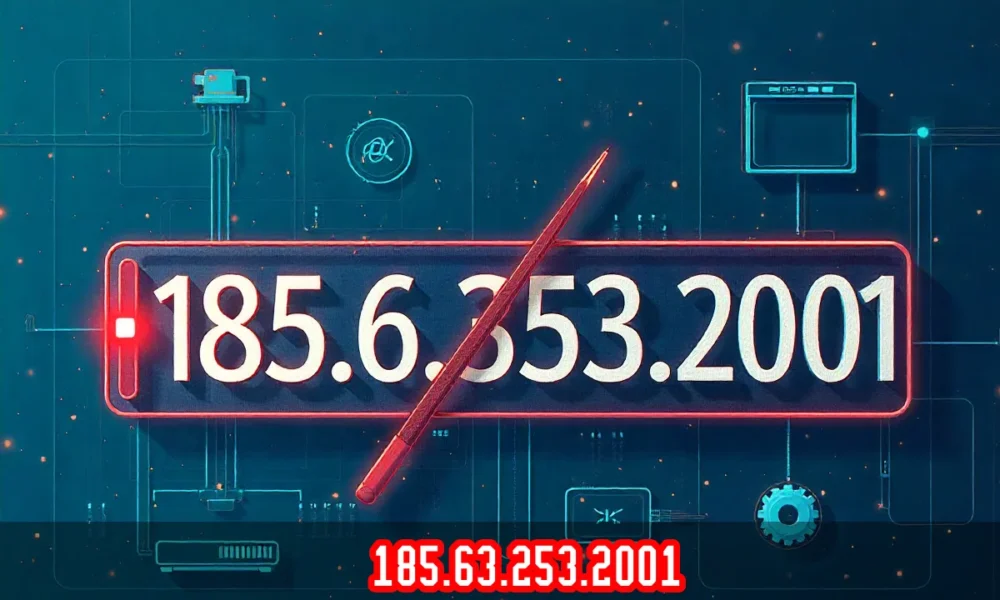
Why 185.63.253.2001 Breaks IPv4 Rules: A Complete Technical Breakdown
You typed 185.63.253.2001 into your browser or found it in your network logs. Nothing works. Your connection fails. Here’s why: this isn’t a valid IP address, and understanding the reason matters for anyone managing networks or troubleshooting connectivity issues.
What Makes 185.63.253.2001 Invalid
IPv4 addresses consist of four decimal numbers, each ranging from 0 to 255, separated by dots. The string 185.63.253.2001 appears to follow this pattern but violates a fundamental rule.
Each section of an IPv4 address is an 8-bit part called an octet, and since each octet has 8 bits, it can represent 256 numbers ranging from 0 to 255. The first three sections (185, 63, and 253) are valid. The fourth section (2001) exceeds 255 by more than seven times, making the entire address invalid.
Quick Validation Test:
- 185 → Valid (within 0-255)
- 63 → Valid (within 0-255)
- 253 → Valid (within 0-255)
- 2001 → Invalid (exceeds 255)
How IPv4 Addressing Actually Works
IPv4 uses a 32-bit address space, which provides 4,294,967,296 unique addresses. This 32-bit structure is divided into four 8-bit segments. Each segment creates the 0-255 range through binary mathematics.
Within an octet, the rightmost bit represents 2⁰ (or 1), increasing to the left until the first bit in the octet is 2⁷ (or 128). When you add all possible combinations (2^8), you get 256 values: 0 through 255.
Valid IPv4 Examples:
- 192.168.0.1
- 8.8.8.8
- 172.16.254.1
- 185.63.253.200
Invalid IPv4 Examples:
- 185.63.253.2001 (fourth octet too high)
- 192.168.256.1 (third octet too high)
- 300.45.67.89 (first octet too high)
Common Causes Behind This Error
Typo or Copy-Paste Mistakes
People sometimes mistakenly type five-digit numbers in a rush or make copy-paste errors. Users working quickly often concatenate separate values without realizing the mistake.
Port Number Confusion
Sometimes numbers after an IP address show a port, like 185.63.253.200:1, where 185.63.253.200 is the IP and 1 is the port. Without the colon separator, these merge into an invalid format like 185.63.253.2001.
Log File Formatting Issues
Firewalls, intrusion detection systems (IDS), or log files may incorrectly format IP addresses during parsing, causing something like 185.63.253.2001 to appear instead of 185.63.253.200:1. Automated systems sometimes strip formatting characters, creating confusion.
Software Bugs
Bugs in software applications or network configurations could inadvertently generate or display incorrect IP addresses. Database errors, API glitches, or data corruption can produce malformed addresses.
What Happens When You Use an Invalid IP
Connection Failures
When a device, such as a router or server, encounters this address, it cannot process it due to the out-of-range octet, typically resulting in connection timeouts. Your system rejects the address before attempting any connection.
Network Stack Errors
Devices such as routers and firewalls check all IPs, and if the format is wrong, they block it. Operating systems validate addresses before processing, throwing errors when they detect invalid formats.
Application Crashes
If your app tries to connect to 185.63.253.2001, it’ll just time out or crash because that address goes nowhere. Without proper error handling, applications may hang indefinitely or terminate unexpectedly.
IPv6: A Different Protocol Entirely
IPv6 uses hexadecimal format with colons like 2001:0db8:85a3:0000:0000:8a2e:0370:7334. The number 2001 in our invalid address might suggest IPv6, but the dot notation proves otherwise.
IPv4 vs IPv6 Key Differences:
| Feature | IPv4 | IPv6 |
|---|---|---|
| Format | Decimal with dots | Hexadecimal with colons |
| Address Length | 32 bits | 128 bits |
| Example | 192.168.1.1 | 2001:0db8::7334 |
| Total Addresses | 4.3 billion | 340 undecillion |
| Range Per Segment | 0-255 | 0-FFFF |
IPv6 is gaining traction, but IPv4 remains dominant due to widespread use and compatibility. Most networks still rely primarily on IPv4 for daily operations.
Troubleshooting Steps When You Encounter This Error
Verify the Address Format
Double-check for typos or port numbers like:2001. Look for missing colons, extra digits, or concatenated values. The correct format should always be xxx.xxx.xxx.xxx, where each xxx is 0-255.
Check Your Network Logs
Review your firewall or server logs and pay attention to recurring connection attempts or odd requests coming from this IP. Repeated appearances suggest systematic issues rather than random typos.
Use IP Validation Tools
Websites like IPVoid, WhatIsMyIPAddress, and MXToolbox can quickly verify whether an IP is valid. These tools parse addresses instantly and highlight formatting errors.
Investigate the Valid Portion
The first three octets (185.63.253) form a legitimate network range. IP addresses that begin with 185 are often tied to areas in Europe or Russia and are used by ISPs or data centers. You can research this valid portion using WHOIS lookups.
Security Implications
Potential Attack Indicators
Cyber tools and attackers often scan networks using fake or broken addresses to check for weak spots. Invalid IPs in your logs may signal reconnaissance activity.
Scam Tactics
Scammers could leverage such addresses to mislead users, claiming 185.63.253.2001 is linked to a server issue to trick users into downloading malware or sharing personal data. The technical-sounding format creates false credibility.
Log Poisoning
Malware and malicious scripts deliberately insert malformed or deceptive IP-like strings to obscure actual attack sources or overwhelm monitoring systems.
Preventing Configuration Errors
Input Validation
Check for basic errors in IP address typography, like extra periods or numbers. Implement validation at the application level before processing any network requests.
Automated Checking
Network adapters require device drivers to operate correctly, and drivers are updated from time to time to solve security and reliability issues. Keep systems updated to prevent configuration bugs.
Documentation Standards
If the IP address is associated with a specific device or service, consult the relevant documentation or contact the manufacturer or service provider to verify the address. Maintain accurate network documentation.
Why Address Standards Matter
Invalid IPs break communication because routers can’t handle nonsense — they’ll just drop the request or throw errors. Every connected device depends on proper addressing to route data correctly.
Proper IP address validation is essential for ensuring effective communication, network security, and overall internet stability. Without standardization, the internet’s routing infrastructure would collapse.
Frequently Asked Questions
Can an IP address have numbers over 255?
No. IPv4 octets must be 0-255. This is a fundamental protocol limitation based on 8-bit binary mathematics.
Is 185.63.253.2001 dangerous?
The address itself is invalid and cannot function. However, its appearance may indicate underlying security issues, configuration problems, or social engineering attempts.
How do I fix an invalid IP configuration error?
Restart both the router and your computer to remove temporary faults that can stop the DHCP process from completing normally. This clears cached data and forces fresh IP assignment.
What tools validate IP addresses?
Most programming languages include built-in validation functions. Online tools like IPVoid and MXToolbox offer instant verification without requiring technical knowledge.
Could this be a typo for a real address?
Most likely. The valid IP 185.63.253.200 exists in the same range. Adding port 1 (185.63.253.200:1) or accidentally typing 2001 instead of 200 creates this error.
Key Takeaways
The address 185.63.253.2001 fails IPv4 validation because its fourth octet (2001) exceeds the 255 maximum. This typically results from typos, port confusion, or formatting errors. While the address cannot function, its appearance warrants investigation to rule out security issues or system misconfigurations.
Understanding IP standards might not win you a game of trivia, but it sure saves time, confusion, and technical headaches in real-life networking. Proper validation prevents connectivity failures and helps identify potential security threats.
