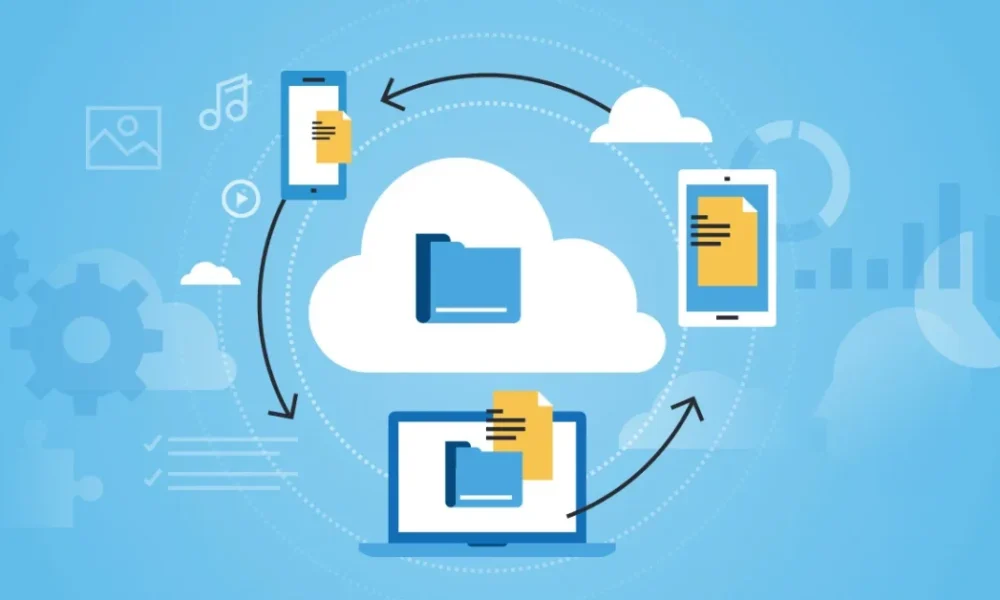
NippyBox Review: Complete Guide to Features, Security & Compliance 2025
NippyBox faces a serious challenge that could change everything for its users. The UK’s communications regulator launched an investigation into this cloud storage platform in June 2025, raising questions about safety and compliance. But does this make NippyBox unsafe to use?
This file-sharing service has gained attention for its simple design and strong data encryption. Yet recent regulatory concerns add a new layer to consider when choosing your next digital vault. Let’s explore what NippyBox offers, where it falls short, and whether you should trust it with your files.
Overview
NippyBox is a cloud service that focuses on simplicity and security. Users upload files to remote servers and access them from any device with an internet connection. The platform targets individuals and small businesses who want basic file hosting without complex features.
The service launched as a lightweight alternative to major providers like Google Drive and Dropbox. NippyBox emphasizes privacy protection and ease of use over advanced collaboration tools. This approach appeals to users who prioritize data security over extensive functionality.
The platform operates through a web interface and mobile apps. Users can drag and drop files, create folders, and share content through secure links. The focus remains on core storage plans rather than document editing or team features.
How NippyBox Works
NippyBox keeps things simple. You create an account, upload files through your browser or mobile app, and access them anywhere. The platform automatically syncs changes across all your devices.
File upload happens through drag-and-drop or traditional file selection. The system organizes content in folders, similar to your computer’s file structure. You can tag files for easier searching and create custom folder structures that match your workflow.
Cross-platform sync works automatically. When you add or change a file on one device, it updates everywhere else within minutes. The service supports Windows, Mac, iOS, and Android devices through native apps and web browsers.
Sharing files requires generating secure links. You control who accesses your content and can set expiration dates for shared links. This approach protects your files while making collaboration possible.
Security Features and Data Protection
NippyBox builds security into every part of its service. The platform uses end-to-end encryption to protect files during transfer and storage. This means your data gets scrambled before leaving your device and stays protected until you access it.
Data encryption follows military-grade standards. The service encrypts files with AES-256 encryption, the same level used by banks and government agencies. Even if someone intercepts your data, they cannot read it without your unique decryption key.
Two-factor authentication adds another security layer. Users must verify their identity through a phone or authentication app when logging in. This prevents unauthorized access even if someone steals your password.
The platform stores multiple copies of your files across different servers. This redundancy protects against hardware failures and ensures your data remains safe. Regular backup solution processes create additional safety nets for your important files.
HTTPS/TLS protocols secure all data transfers. These industry-standard methods protect your files when moving between your device and NippyBox servers. The encryption happens automatically without any setup required.
Pricing Plans and Storage Options
NippyBox offers competitive storage plans designed for different user needs. The free tier provides 5 GB of storage with a 100 MB file upload limit per item. This works well for documents, photos, and smaller videos.
Paid plans start at $3 per month for additional storage capacity. These plans remove the 100 MB limit and provide up to 1 TB of space. Annual subscriptions offer discounts compared to monthly billing.
The pricing structure targets budget-conscious users. Small businesses and individuals can access secure cloud storage without breaking their budget. However, storage limits may become restrictive for users with large files or extensive media collections.
Family plans allow multiple users to share storage quotas while maintaining separate accounts. This approach provides good value for households with multiple devices and users.
NippyBox vs Major Competitors
NippyBox competes directly with established cloud storage providers, but the comparison reveals important differences.
| Feature | NippyBox | Google Drive | Dropbox | OneDrive |
|---|---|---|---|---|
| Free Storage | 5 GB | 15 GB | 2 GB | 5 GB |
| Max File Size | 100 MB | 5 TB | 50 GB | 250 GB |
| Data Encryption | End-to-End | TLS | AES 256-bit | AES 256-bit |
| Collaboration Tools | No | Yes | Yes | Yes |
| Starting Price | $3/month | $2/month | $12/month | $2/month |
Is Google Drive Better Than NippyBox?
Google Drive offers more free storage and unlimited file sizes. The integration with Google Workspace provides powerful collaboration features that NippyBox lacks. However, Google’s data practices raise privacy protection concerns for security-conscious users.
NippyBox wins on data encryption and simplicity. Users who prioritize security over collaboration tools may prefer NippyBox’s approach. The platform also avoids Google’s extensive data collection practices.
Should You Choose Dropbox Over NippyBox?
Dropbox excels at team collaboration and handles large files without restrictions. The platform integrates with numerous business applications and offers advanced sharing features. However, Dropbox costs significantly more than NippyBox.
NippyBox provides better value for individual users and small teams. The lower price point and strong security make it attractive for basic file management needs. Dropbox makes sense for businesses requiring extensive collaboration features.
Regulatory Compliance and Safety Concerns
NippyBox faces significant regulatory challenges that users must understand. Ofcom, the UK’s communications regulator, launched an investigation into NippyBox in June 2025. The investigation examines whether the provider failed to respond to statutory information requests, complete illegal content risk assessments, and implement safety duties relating to illegal content.
These duties apply to regulated user-to-user services and include obligations to prevent exposure to child sexual abuse material (CSAM). Ofcom issued an information notice to NippyBox on April 1, 2025, requesting a response by May 1, 2025. The company failed to respond, triggering the formal investigation.
This regulatory action raises questions about NippyBox’s compliance practices and long-term viability. Ofcom can impose fines up to £18 million or 10% of qualifying worldwide revenue, whichever is greater. In severe cases, the regulator can seek court orders for business disruption measures.
Users should monitor this situation closely. While the investigation focuses on content moderation rather than data security, it highlights potential management and compliance issues that could affect service reliability.
Who Should Use NippyBox
NippyBox works best for specific user types who value simplicity and security over advanced features.
Individual users benefit from the straightforward approach. People who need basic document storage, photo backup, and file synchronization find the platform easy to use. The affordable pricing makes it accessible for personal budgets.
Small businesses and freelancers can use NippyBox for basic file-sharing needs. Teams that don’t require real-time collaboration or document editing find the security features appealing. The cost-effective plans help growing businesses manage expenses.
Students and educators appreciate the simple interface and reliable sync features. The platform works well for storing assignments, research files, and educational materials without complexity.
Privacy protection advocates prefer NippyBox’s end-to-end encryption over data-mining alternatives. Users concerned about surveillance and data collection find the security-focused approach appealing.
Getting Started with NippyBox
Setting up NippyBox takes just minutes. Visit the official website and create a free account using your email address. The platform sends a verification link to confirm your identity.
Download the mobile app or desktop client for your devices. The apps provide automatic sync and offline access to recently used files. Web browsers work fine if you prefer not to install software.
Upload your first files using drag-and-drop or the upload button. Start with important documents and photos to test the sync functionality. Create folders to organize content logically.
Enable two-factor authentication immediately. This security feature protects your account even if someone discovers your password. Use an authentication app like Google Authenticator for the best security.
Test the file sharing features with trusted contacts. Generate secure links and set expiration dates to understand how sharing works. Practice these features before sharing sensitive information.
Limitations and When to Consider Alternatives
NippyBox has clear limitations that make it unsuitable for certain users and use cases.
The 100 MB file upload limit on free accounts restricts media creators and professionals. Video editors, photographers, and designers need platforms that handle gigabyte-sized files without restrictions.
Lack of collaboration tools eliminates NippyBox for team-based work. Businesses requiring document editing, comments, and real-time collaboration should choose Google Workspace, Microsoft 365, or Dropbox Business.
Storage limits become expensive for power users. People with terabytes of data find better value with unlimited plans from major providers. The cost per gigabyte rises quickly with NippyBox’s pricing structure.
Customer support response times lag behind major competitors. Users who need immediate technical assistance should consider platforms with better support infrastructure.
The ongoing regulatory investigation creates uncertainty about long-term viability. Users who require guaranteed service continuity might prefer established providers with stronger compliance records.
Consider alternatives like Google Drive for collaboration, iCloud for Apple ecosystem integration, or pCloud for lifetime storage deals. Each option addresses specific limitations that NippyBox cannot overcome.
Conclusion
NippyBox serves a specific niche in the cloud storage market. The platform excels at providing secure, simple file hosting for individuals and small teams. Strong data encryption and affordable pricing make it attractive for basic storage needs.
However, significant limitations and regulatory concerns complicate the recommendation. Users must weigh the benefits of simplicity and security against file size restrictions, lack of collaboration tools, and ongoing compliance issues.
Choose NippyBox if you prioritize privacy protection and don’t need advanced features. Consider alternatives if you work with large files, require team collaboration, or need guaranteed service continuity. The regulatory investigation adds uncertainty that security-conscious users should monitor closely.
